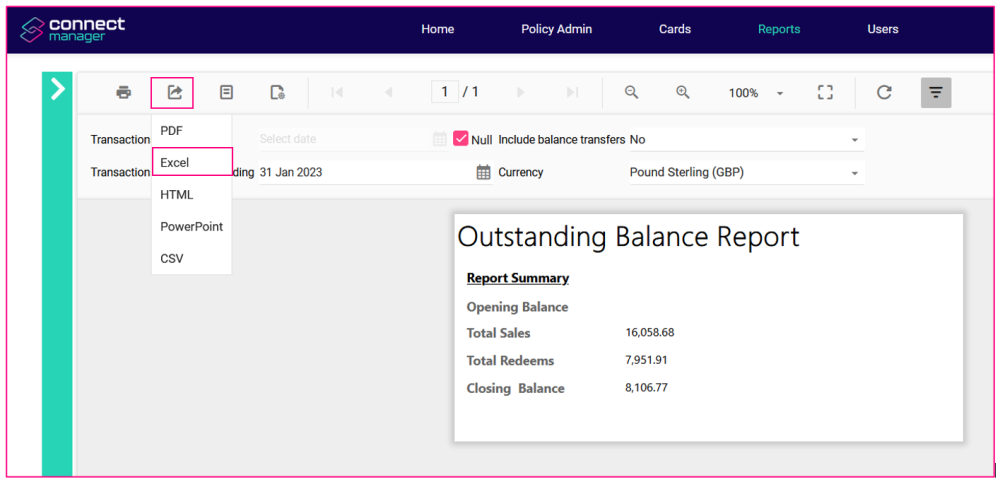This report shows the opening balances, total sales, total redeems and closing balance for the overall program. By default the start date is the day the Program launched (balance transfers are not included). However the start date can be changed and the user may decide to also include balance transfers.
Steps:
1. You should be able to access it by going to Reports -> Insight Reports, at which point the report should be listed in a panel on the left of the page. If you do not see this option please contact the Super User within your company to allocate this for you.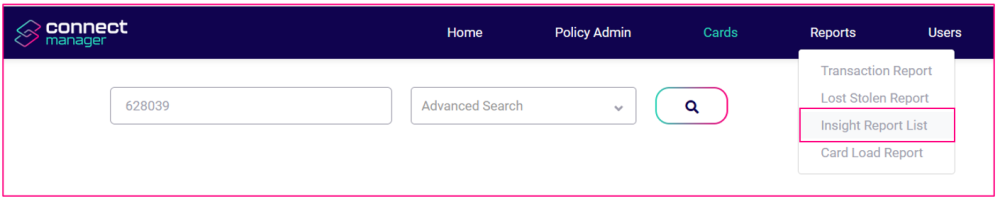
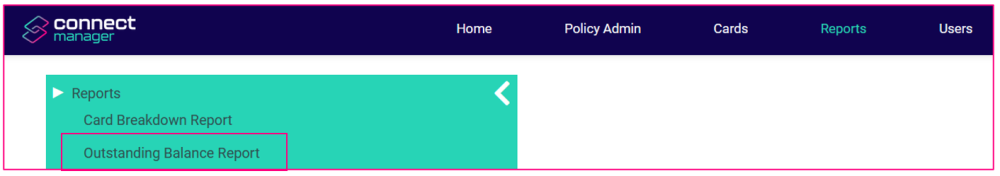
2. Click on required report ‘Outstanding Balance Report’ and the following screen will appear: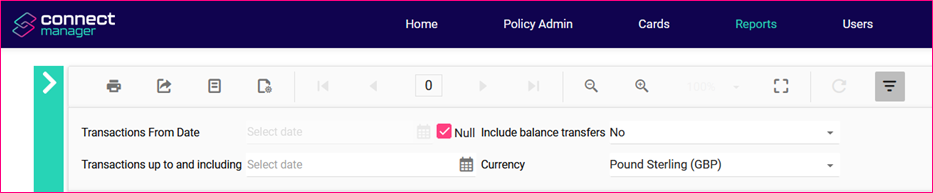
3. You can select ‘From’ date, ‘To’ date, Currency and to include Balance Transfers or not. If you do not include a ‘From’ date the program will revert to a generic date in the past ie 01.01.2000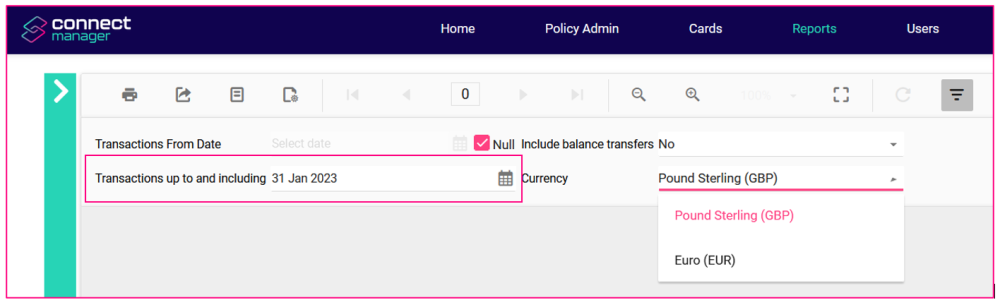
4. Once you have all criteria selected click ‘View Report’ on the right hand side – the following screen is returned: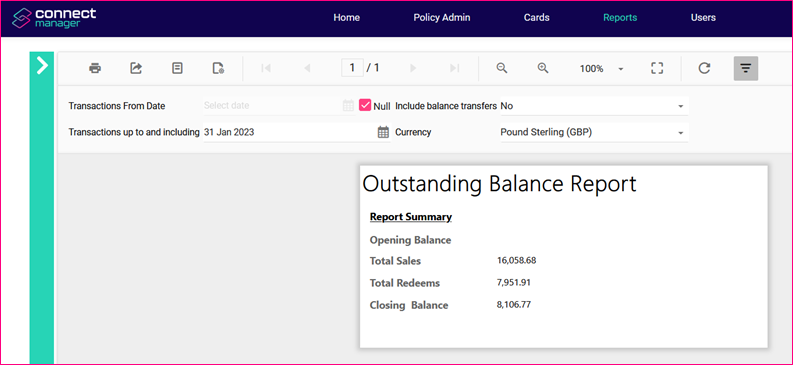
5. Opening Balance, Total Sales, Total Redeems & Closing Balance figures are returned on screen. You can also now export to Excel, PDF or CSV: