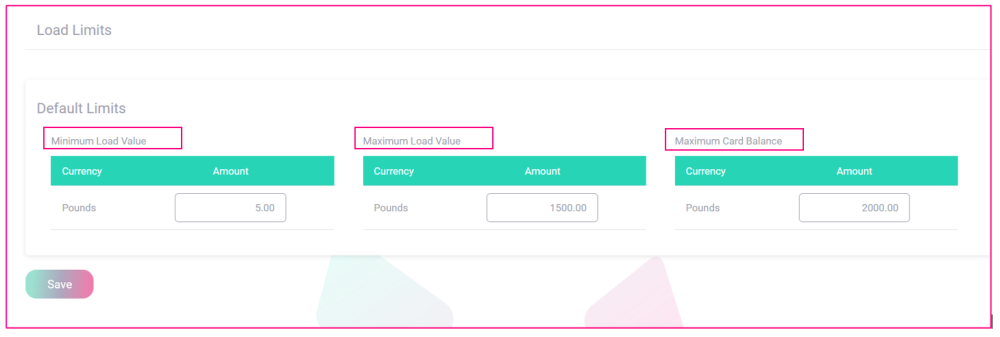Steps
1. Please got to: https://www.connectmanager.net/login
2. Please enter a valid username and password to gain access to Connect Manager
3. Once you have landed on the main page of your Connect Manager account, please click on the ‘Policy Admin’ menu item in the upper portion of your screen:
(If you dont see this option please contact the Super User of your company).
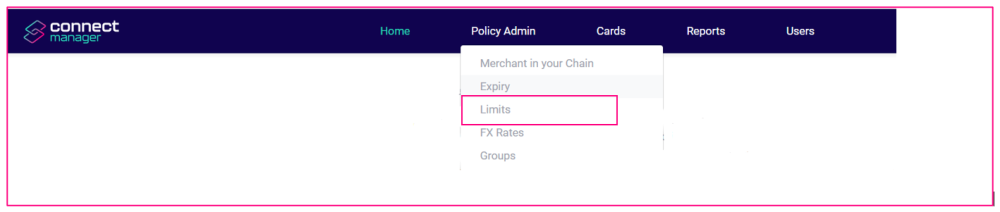
4. Once you have clicked on the ‘Policy Admin’ menu item, then please click on the ‘Limits’ menu item that appears thereunder
5. Once you have successfully clicked on the ‘Limits’ menu item, you will then land on the ‘Load Limits’ page of your Connect Manager account:
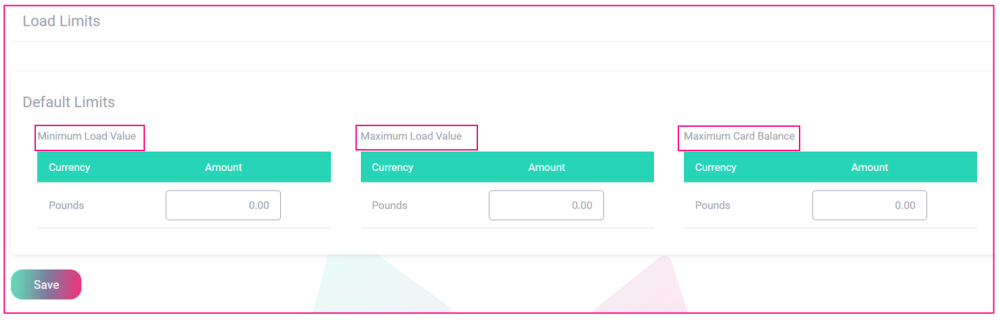
5a. Once you have landed on the ‘Load Limits’ page, you will see a panel in the center of the screen called ‘Default Limits’, which contain the default global limit settings for your Chain/Organization.
6. Within the ‘Default Limits’ panel, you will see three editable fields:
• Minimum Load Value
• Maximum Load Value
• Maximum Card Balance
6a. The following is a brief explanation of what the aforementioned limits mean for the end user:
- Minimum Load Value: Means that if the end user sets the Minimum Load Value at €5.00 (For Example), that any attempt to load a card/digital code for less than that amount will be unsuccessful, and the end user will see an error message appear on screen.
- Maximum Load Value: Means that if the end user sets the Maximum Load Value at €1,500.00 (For Example), that any attempt to load a card/digital code for greater than that amount will be unsuccessful, and the end user will see an error message appear on screen.
- Maximum Card Balance: Means that the card has an upper limit that it can hold, it’s Maximum Balance, which cannot be exceeded under the existing limits for that Chain. If the end user attempts to load any amount to the card/digital code that would mathematically exceed the Maximum Card Balance, that attempt would be unsuccessful, and the end user will see an error message appear on screen.
7. Once you have successfully finalized your Minimum Load Value, Maximum Load Value, and Maximum Card Balance settings respectively, then please click on the orange ‘Save’ button in the lower left hand portion of your screen – (Located just outside/beneath the ‘Default Limits’ panel):