A single card can be loaded in Connect Manager via the Card Status screen. The Card Status screen is the default start page, and is used for checking a card's status / history as well as most other actions that can be performed on an individual card.
In order to load a card, these are the prerequisites:
The card status must be either Valid, Not Sold or Active
The user must be assigned both the Card Status menu item, the TopUp and Load Value Permission
Steps
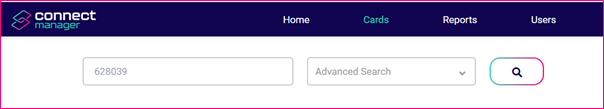
2. The card details panel is presented on the left side of the screen with the action button(s) on the right
3. Press Load, then….
• Select Merchant
• Enter Amount
• Expiry Date (optional)
• Password
• Comment (optional)
4. The Load button (beneath Comment field) is now enabled – press this to load the card
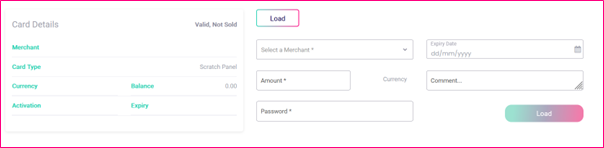
Note:
• You will receive a green message (top right corner of screen) that the transaction was successful
• The values in the card details panel are now updated
• A new entry is now visible for this load in the Card Transactions grid
In the Event of Problems
If you cannot see the Load button when viewing a card in the card status page, it normally means either one of the following:
The card is not eligible to be loaded. This is usually because the card's status is something other than Valid, Not Sold or Active. Only cards with one of those statuses may be loaded with value.
You do not have the required menu items or permissions to load cards. If the card is Valid, Not Sold or Active and you cannot see a Load button, this is likely the issue. In such cases, please contact a user in your organization who has access to add / edit users, who will normally have the authority to grant you this access if needed.